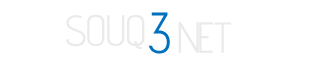Last night I attended the Franklin Film Festival, an annual festival celebrating videos that are scripted, filmed and produced by Franklin Indiana High School students. The short videos were all inspiring and the winner was one called Media Matters by Austin Schmidt and Sam Meyer.
The film focuses on the news cycle and compares local television, newspaper and radio and how they’re having to adjust to the instantaneous demand for content via the web and social media. While there’s voracious demand for content and the audience is shared across mediums, this story is, ironically, a great example of what’s important and key to good journalism. Blogs and social media are key mediums for connecting and publishing quickly, but the content isn’t typically fully researched and documented as a story written by a good journalist.
Great information is always going to be well-consumed. Journalists shouldn’t be competing with the 24/7 news cycle, they should be providing the depth needed for us to fully understand a given topic. I think it’s what has been lost in the fight for eyeballs and it’s precisely why readership and viewership are wandering from traditional media. It’s not that the news is better online, it’s that the news simply isn’t being reported well. I hope that Austin and Sam learned this as they wrote and developed their own great story.
And I hope that’s what marketers are learning about feeding the beast as well. Writing content for the sake of writing content blurs the focus of your audience and doesn’t provide them with the finite information they are seeking. Write well, share often, and make remarkable content.